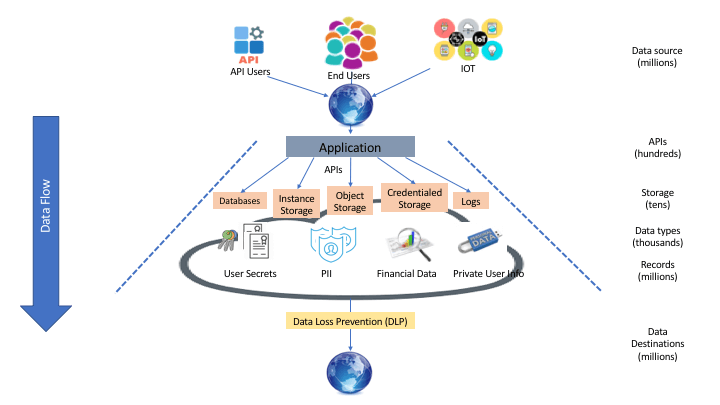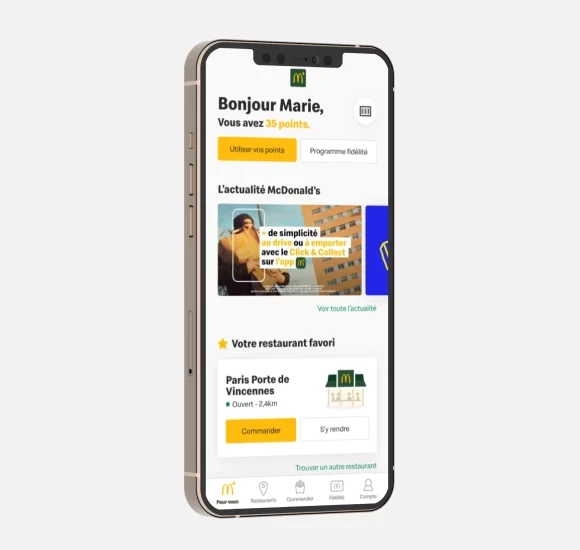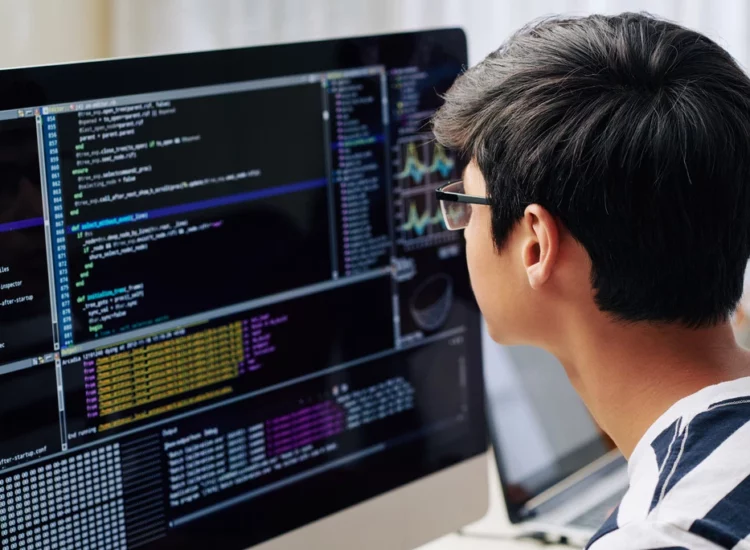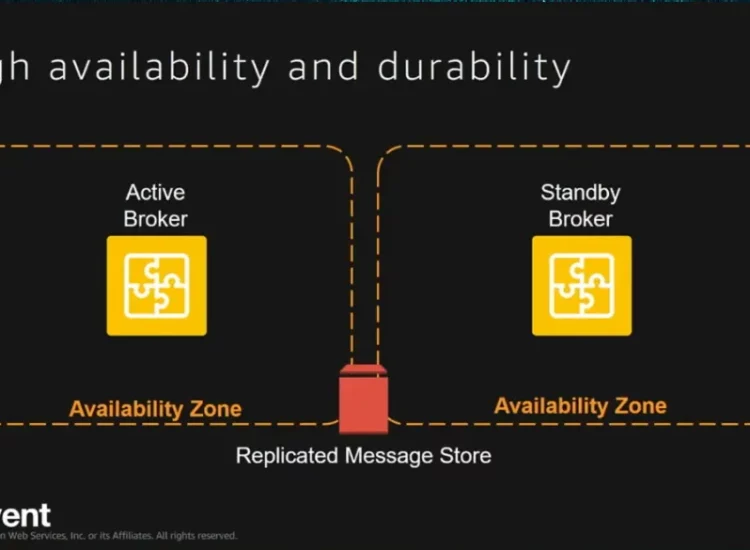Gone are the days of managing client relationships with spreadsheets and email chains. Today’s photographers have access to powerful CRMs designed specifically for their industry, offering features like automated contracts, invoicing, and communication tools that streamline operations and enhance the client experience.
Toc
In the ever-evolving landscape of professional photography, managing client interactions, bookings, and business operations can quickly become overwhelming. This is where the best CRM for photographers comes into play. A well-chosen CRM system can help you streamline your workflow, automate tedious tasks, and ultimately free up more time to focus on your artistic endeavors.
This guide aims to provide aspiring photographers with an in-depth look at the top CRM options available, highlighting their key features and benefits. Whether you’re just starting your photography journey or looking to elevate your existing business, the right CRM can significantly impact your success.
Understanding the Best CRM for Photographers: Features and Benefits
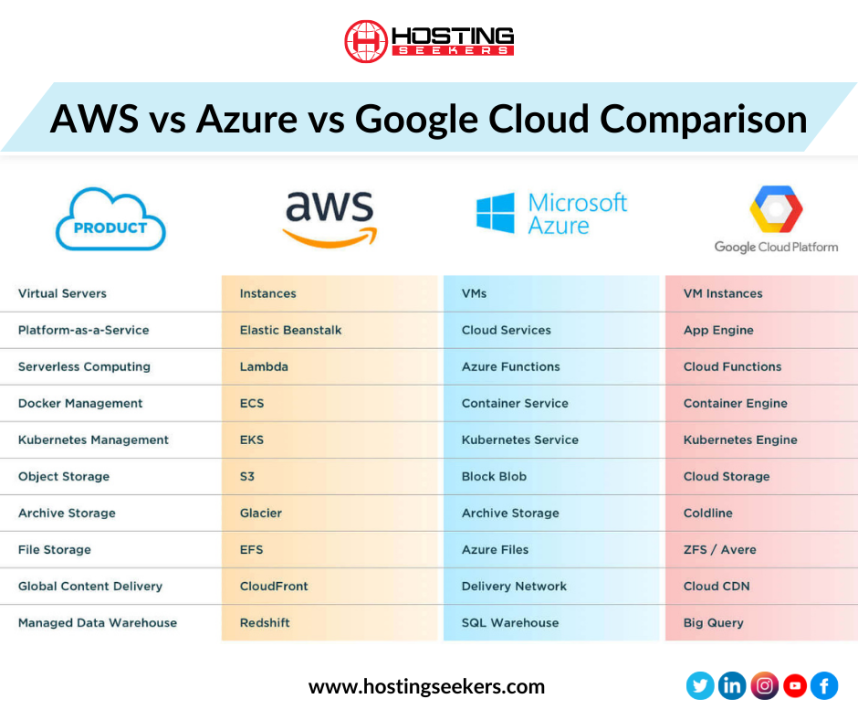
When searching for the best CRM for photographers, it’s essential to understand the features that can transform your photography business. Here are some critical features to consider:
1- Lead Management
Capture and nurture leads from various sources such as your website and social media platforms. This feature ensures you never miss a potential client, helping you build a solid client base right from the start. For example, a CRM can help you track leads from your website’s contact form, social media interactions, and even referrals. You can then segment these leads based on their interests, project types, or budget, allowing for targeted communication and nurturing campaigns. By automating follow-up emails, scheduling personalized calls, and sending tailored content, you can increase conversion rates and build stronger relationships with potential clients.
2- Project Management
Organize and track your projects from initial inquiry to final delivery. This includes scheduling, communication, and invoicing, allowing for a seamless workflow that enhances your professionalism.
3- Client Communication
Keep your clients engaged and informed by sending automated emails, reminders, and personalized messages. This feature helps you maintain a strong relationship with your clients, which is crucial in the photography business.
4- Contract & Invoice Management
Create and send professional contracts and invoices directly through the CRM platform. This not only saves time but also simplifies payment processing, making it easier for clients to pay you.
5- Workflow Automation
Automate repetitive tasks such as sending contracts and reminders. This feature allows you to focus on your creative work instead of getting bogged down by administrative duties. For instance, a CRM can automatically send out contracts and invoices once a client confirms a booking. It can also send reminders for upcoming deadlines, payment due dates, and even client anniversaries. By automating these tasks, you free up valuable time for creative pursuits, client interactions, and business development.
6- Reporting & Analytics
Track key performance metrics and analyze your business data to make informed decisions. Understanding your business performance can help you identify areas for growth and improvement. For example, you can track the conversion rate of leads, the average booking value, and the time it takes to complete projects. This data can help you identify your most successful marketing channels, optimize pricing strategies, and improve overall efficiency. By analyzing your data, you can make data-driven decisions that lead to increased revenue and growth.
Choosing a CRM with these essential features can significantly enhance your efficiency and productivity as a photographer.
Top CRM Options for Aspiring Photographers
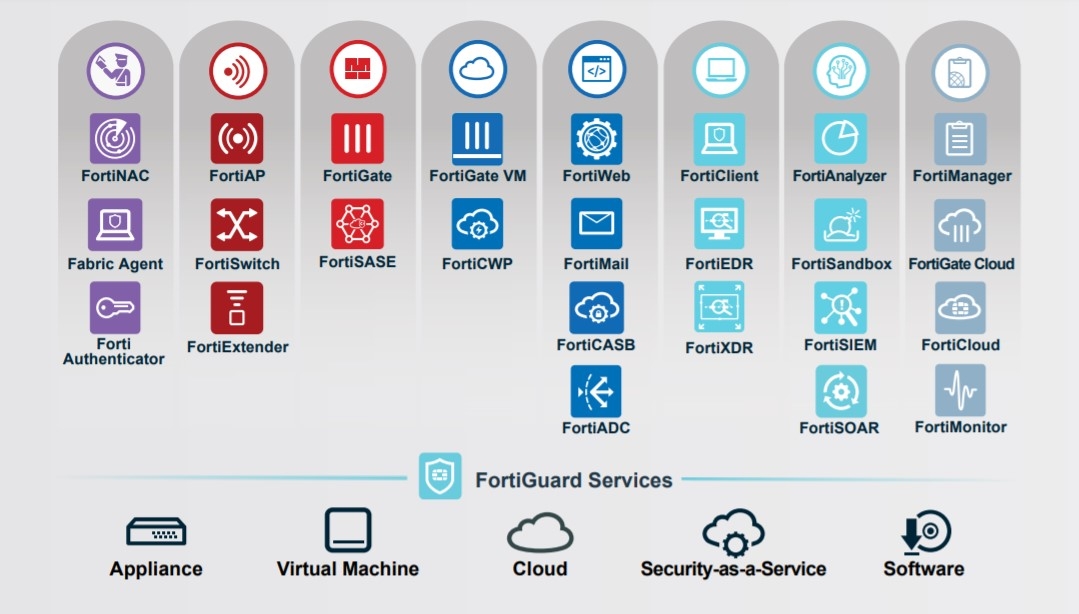
As you begin your search for the best CRM for photographers, several platforms stand out for their unique offerings. Below is a comparison of the top CRM options, showcasing their features, pricing, and pros and cons.
|
CRM Name |
Key Features |
Pricing |
Pros |
Cons |
|---|---|---|---|---|
|
HoneyBook |
Client communication, workflow automation |
Starting at $39/month |
User-friendly, great for small businesses |
Limited customization options |
|
Studio Ninja |
Customizable workflows, project management |
Starting at $10/month |
Affordable, tailored for photographers |
Mobile app needs improvement |
|
Dubsado |
Highly customizable, robust automation features |
Starting at $35/month
|
Excellent support, versatile |
Steeper learning curve |
|
Bloom |
Intuitive interface, client-centric features |
Starting at $15/month |
Modern design, affordable |
Lacks some advanced capabilities |
|
Táve |
Strong reporting, integrates with ShootProof |
Starting at $29/month |
Highly customizable |
Learning curve may be steep |
|
Pixieset |
Client galleries, sales tools |
Free with premium options |
Focus on client experience |
Less comprehensive CRM features |
|
Sprout Studio |
CRM, sales, and project management combined |
Starting at $49/month |
Strong financial management tools |
Interface can be less intuitive |
|
17Hats |
All-in-one management tool |
Starting at $25/month |
Feature-rich, good for growing businesses |
May be more than small businesses need |
|
Pixifi |
Studio management, workflow automation |
Starting at $25/month |
Dedicated client portal |
Steeper learning curve |
|
ShootQ |
Emphasis on automation and job tracking
|
Starting at $29/month |
Comprehensive features |
Interface may not be user-friendly |
Overview of Each CRM Option

From the comparison table above, it’s clear that each CRM option has its unique strengths and weaknesses. It’s crucial to evaluate your specific needs and business goals when choosing the right one for you. Here is an overview of each CRM option to help you make an informed decision.
HoneyBook
HoneyBook is a popular choice among freelancers and small business owners, including photographers. Its user-friendly interface and robust client communication tools make it a standout option. However, some users find its customization options somewhat limited.
Studio Ninja
Designed specifically for photographers, Studio Ninja offers an easy-to-use platform with customizable workflows at an affordable price. While its mobile app could use some enhancements, it remains a solid choice for photographers aiming to streamline their operations.
Dubsado
Dubsado is known for its high level of customization and powerful automation features. It caters to various industries, including photography. While its customer support is excellent, some users report a steeper learning curve compared to other platforms.
Bloom
Bloom is a newer CRM that stands out with its modern, intuitive design. It focuses on providing a suite of features tailored for photographers and creatives. Although it is still developing some advanced capabilities, its simplicity and affordability make it a compelling choice.
Táve
Táve offers a highly customizable CRM solution that integrates seamlessly with the gallery platform ShootProof. Its strong reporting and accounting features are particularly noteworthy, although some users may find the learning curve steep.
Pixieset
Primarily recognized for its client galleries and sales tools, Pixieset also includes a CRM component that emphasizes the photography workflow. While it may not be as comprehensive as other CRM platforms, its focus on the client experience is a significant advantage.
Sprout Studio
Sprout Studio combines CRM, sales, and project management features into one platform. It caters to the diverse needs of photographers, boasting strong financial management tools, although some users have noted that the interface could be improved.
17Hats
As an all-in-one business management tool, 17Hats provides a comprehensive suite of CRM features that include client management and financial tracking. While it may offer more features than some small businesses require, its capabilities can be beneficial for growing photography ventures.
Pixifi
Focusing on studio management and workflow automation, Pixifi offers a range of features tailored to photographers. It includes a dedicated client portal and booking system, though some users have found the learning curve to be steeper than other platforms.
ShootQ
ShootQ is specifically designed for photographers, emphasizing automation and tracking all aspects of a job from lead to delivery. While its user interface may not be as intuitive as some competitors, its robust features make it a viable option for photographers seeking a comprehensive CRM solution.
Choosing the Right CRM for Your Photography Business

Selecting the best CRM for photographers involves careful consideration of several key factors:
1- Budget
Before diving into CRM options, it’s essential to establish your budget. Take the time to assess your financial situation and determine how much you can allocate to a CRM system. Whether you are just starting out or have an established business with a steady income, there are various platforms available at different price points to fit your needs. Don’t forget to consider not only the upfront costs but also any ongoing subscription fees or potential hidden costs associated with the software.
2- Features
Identifying which features are most crucial to your workflow and business goals is key to selecting the right CRM. Make a list of functionalities that are vital for your operations, such as lead management, project tracking, customer relationship management, or financial reporting. By prioritizing these features, you can ensure that the CRM you choose aligns with your business objectives and can significantly impact your efficiency and productivity.
3- Ease of Use
When selecting a CRM platform, it’s important to choose one that is user-friendly and intuitive. A system that is straightforward and easy to navigate will minimize the learning curve for you and your team. Conducting a trial run or demo can be a great way to gauge how quickly you and your team can adapt to the new platform. The easier it is to use, the more likely you and your team will engage with it regularly, maximizing its benefits.
4- Integration Capabilities
Ensure that the CRM you select integrates seamlessly with your existing tools, such as your website, email marketing software, and accounting systems. This integration is crucial for maintaining a cohesive workflow and ensuring data consistency across various platforms. Additionally, it’s important to choose a CRM that can integrate smoothly with your social media channels, like Instagram, Facebook, and Pinterest. This capability will allow you to manage your online presence more effectively, track engagement metrics, and gather leads directly from your social media profiles, leading to more streamlined marketing efforts.
5- Customer Support
Look for a CRM provider that offers comprehensive support to help you maximize your investment. This should include a wealth of resources such as tutorials, documentation, and responsive customer assistance. Access to support can be invaluable, especially as you navigate the features of your new system and encounter any challenges. A provider with a strong support system can make the transition smoother and ensure you’re getting the most out of your CRM.
By thoroughly evaluating these factors and taking the time to understand your unique needs, you can find a CRM that best suits the distinct requirements of your photography business. This thoughtful approach will set you up for long-term success, allowing you to focus more on your creative work while efficiently managing client relationships and business operations.
Frequently Asked Questions

Q: What are the best CRM options for beginners?
A: HoneyBook, Studio Ninja, and Bloom are user-friendly platforms with comprehensive features ideal for new photographers. These CRMs offer a great balance of simplicity and functionality, making them excellent starting points.
Q: How much does a CRM cost?
A: CRM pricing varies depending on the platform and features. Many providers offer free trials, allowing you to explore their software before committing to a paid plan. Costs can range from a few dollars per month for basic plans to $30-$60 per month for more comprehensive options.
Q: Do I really need a CRM if I’m just starting out?
A: Even as a beginner, a CRM can help you stay organized, save time, and build a strong foundation for your business. While some may argue that simple tools like spreadsheets and email marketing platforms are sufficient for managing basic operations, the right CRM can automate many administrative tasks, allowing you to focus on your creative work and delivering exceptional service to your clients.
Q: What are the best CRM options for managing client communication?
A: HoneyBook, Dubsado, and 17Hats are known for their robust communication features, making it easier to keep clients informed and engaged.
Q: What are the best CRM options for automating tasks?
A: Dubsado, 17Hats, and ShootQ excel in automation features, streamlining workflows and reducing the time spent on repetitive tasks.
Conclusion
Investing in a CRM is a strategic decision for any aspiring photographer. By choosing the best CRM for photographers, you can streamline your workflow, manage client relationships more effectively, and ultimately grow your business.
Explore the top CRM options discussed in this guide and consider their unique features and benefits. With the right CRM, you can focus on what you do best—creating stunning images and providing exceptional service to your clients. Start your free trial today and discover how a CRM can transform your photography business!